In this tutorial we will demonstrate how to prepare any physical map for mobile navigation use (OSMAnd). Many mobile apps use offline Open Street Maps as a basemap which unfortunately (still) has limited details for the Indian Himalayas. In contrast the Survey of India (SOI) maps have a wealth of information for hikers covering the Himalayas in detail with remote hamlets, trails, etc. We will show how to prepare SOI (or any other) maps for mobile navigation use.
SOI maps can be downloaded from the Survey web site surveyofindia.gov.in. First step is to Geo reference your map as explained over here. Next follow below steps to generate SQLite map tiles which can be used in OSMAnd for offline navigation:
After generating the SQLite file transfer it to the phone. Selecting it should automatically bring up OSMAnd to import it as an offline map. Bring up the main menu, Configure Map, Overlay Map and select the imported map file:
Go back to the main screen to see the imported map. Use the transparency slider at the bottom of the screen to show the underlying base map more or less. You are now ready to go out and navigate using the newly tiled map:






This is fascinating @petervangeit ! Wasn’t aware of SOI Maps. Thanks for sharing.