In this module we will retrieve all Himalayan passes and peaks from Open Street Maps and visualize them appropriately in QGIS. Ultimate goal is to automatically generate a district wise atlas of the Western Himalayas showing passes, peaks and alpine lakes on an standard OSM base map.
Resize the main QGIS map view such that it nicely fits all 4 Himalayan states without much extra surrounding area such that we minimize the data queried from OSM. See Image 1 below.
Mountain Passes
Let’s start by retrieving all mountain passes in the current map view. Open up QuickOSM plug-in from the toolbar and query “mountain_pass=yes” within the “Canvas Extent”. Resulting passes (approx. 1477) are overlaid on the OSM base map in QGIS. See Images 1+2 below
Similar to districts, let’s clip the mountain passes within the 4 Himalayan states by running the “Intersection” tool (“Vector”, “Geoprocessing” menu). Save the resulting vector layer (1393 Himalayan passes) as an ESRI shapefile layer and remove the original vector layer returned by QuickOSM (approx. 1477 passes within the QGIS map winwod extent). See Images 3+4+5 below.
Visualization
Let’s visualize Himalayan passes with a red cross. Right click properties on the vector layer, under “Symbology” select “X” as a Simple marker with “size=2” and “stroke width=0.25”. Under “Labels” select the OSM “name” field as “Single Label”. See Images 1+2+3 below.
Mountain Peaks
Use the QuickOSM plug-in to query “natural=peak” with the “Canvas Extent” (ensure the QGIS map view encloses all 4 Himalayan states). See Image 1 below. This will return all mountain peaks within the map view extent. Similar as above intersect the resulting mountain peaks with the 4 Himalayan states using the “Intersection” tool.
This results in approx. 1958 mountain peaks located within the Western Himalayas. Let’s visualize the peaks with an orange triangle symbol as per Images 2+3 below. Select the OSM “name” tag as “Label” in QGIS.
Assignment
Acknowledge your understanding of the concepts learned in this module by submitting the below assignment.